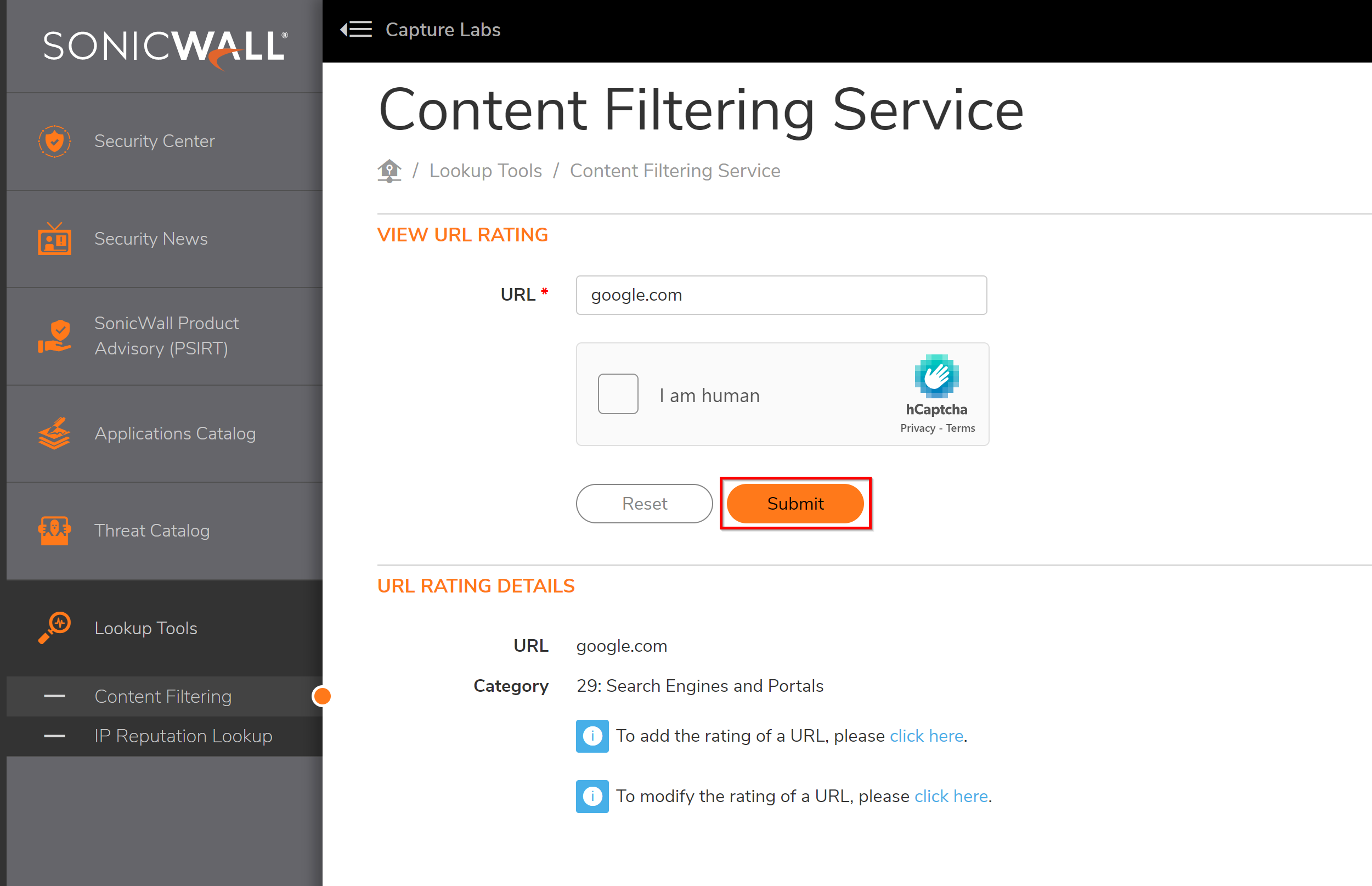Description
There are multiple ways to check the content filter rating of a website. This article shows how to check it from a GEN6, GEN7, and using the SonicWall Content Filter rating website and SonicWall Capture Lab Portal.
Resolution for SonicOS 7.X
This release includes significant user interface changes and many new features that are different from the SonicOS 6.5 and earlier firmware. The below resolution is for customers using SonicOS 7.X firmware.
- Login to the firewall
- Navigate to DEVICE | Diagnostics | URL Rating Request
- Insert the URL into Lookup Rating for URL field
- Click GO
- The result will be displayed
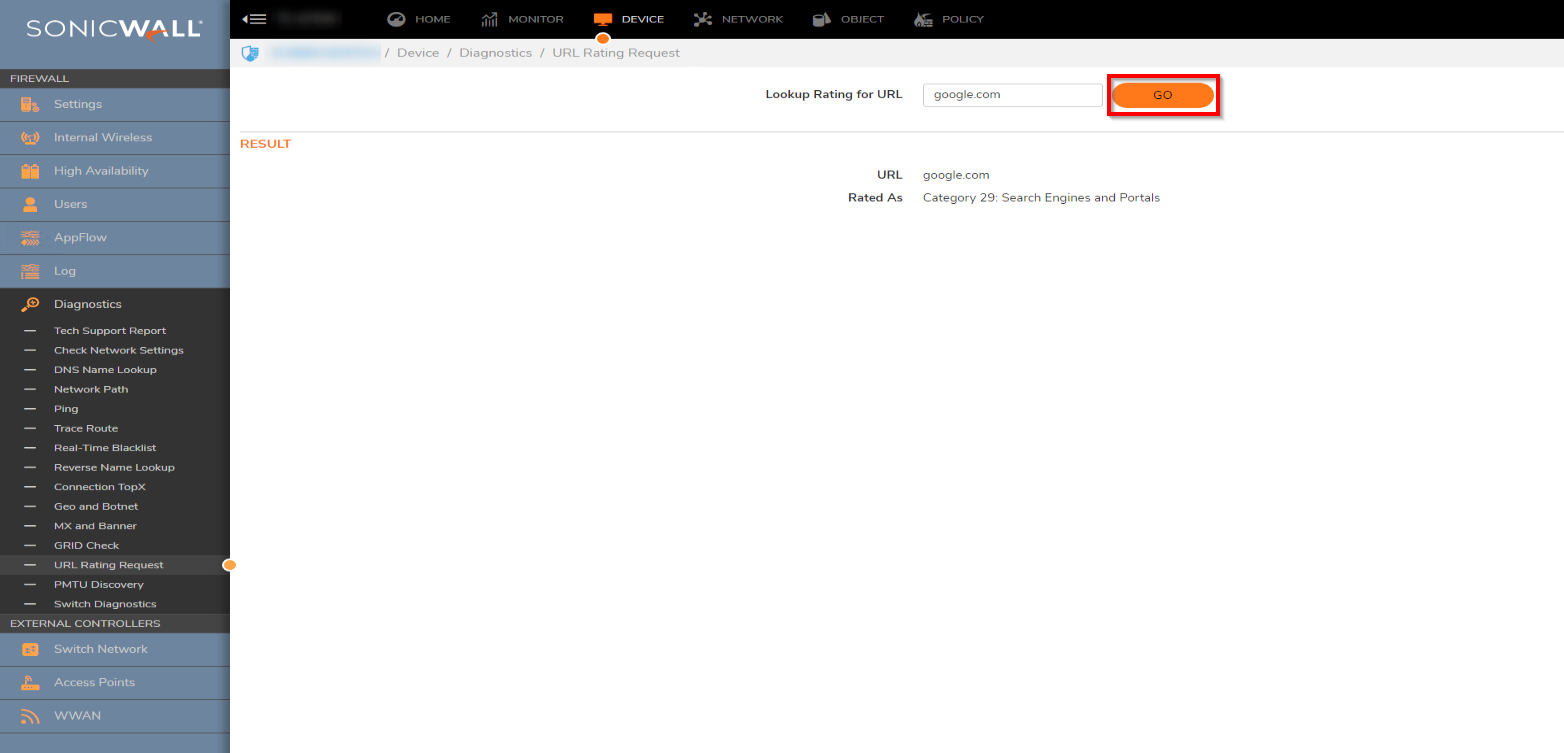
Alternatively, you can navigate to the URL http://cfssupport.sonicwall.com/Support/web/eng/newui/viewRating.jsp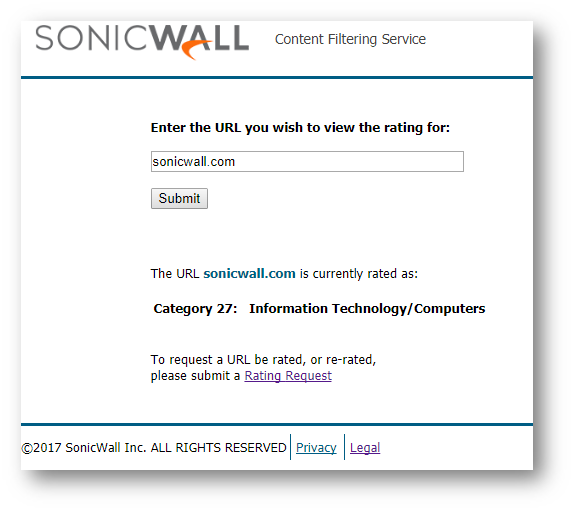
Or https://capturelabs.sonicwall.com/m/feature/security-center SonicWall Capture Labs
- Navigate to Lookup Tools | Content Filtering
- Insert the URL into the VIEW URL RATING field.
- Insert the captcha
- Click Submit.
- The results will be displayed
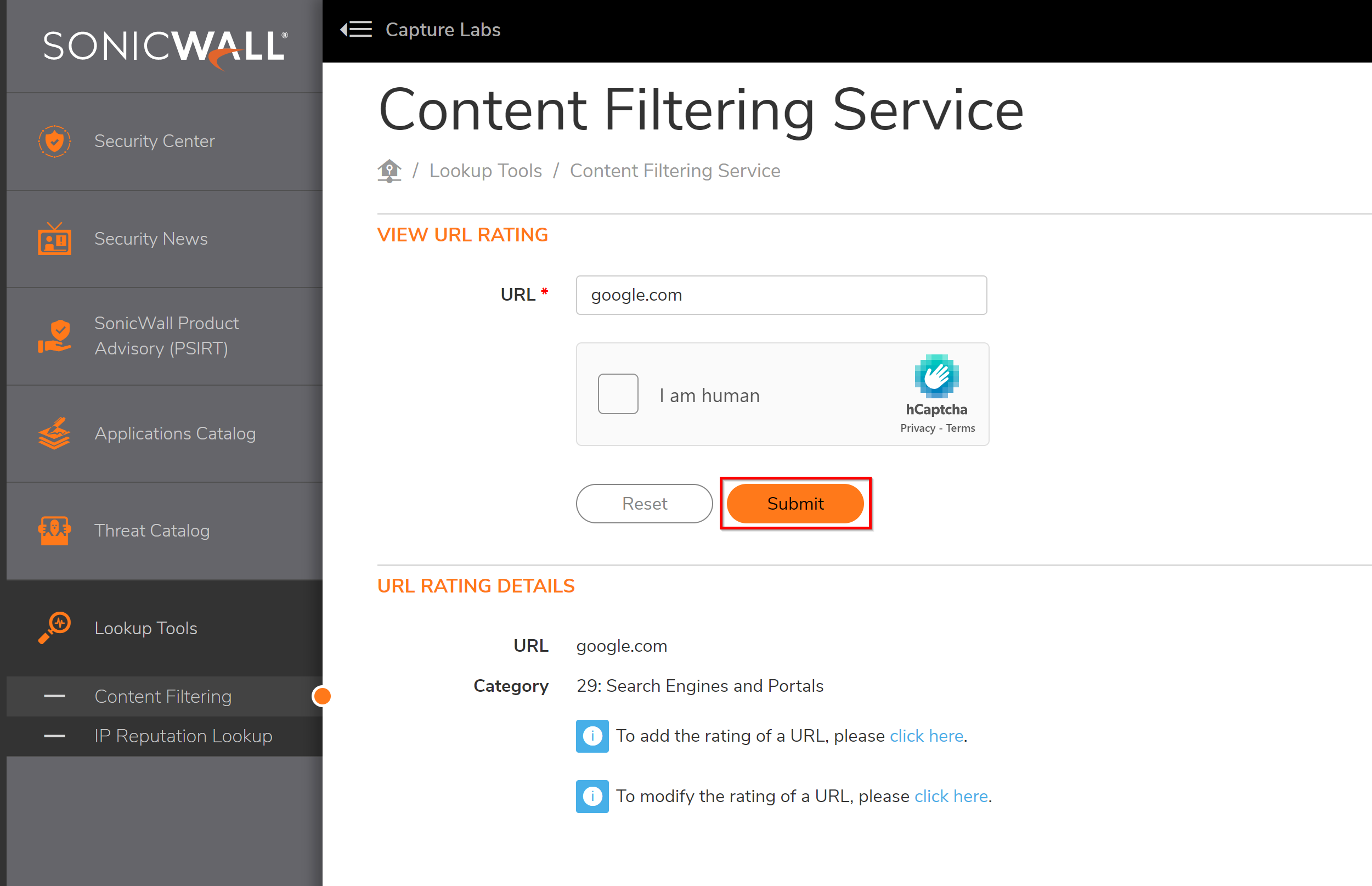
Resolution for SonicOS 6.5
This release includes significant user interface changes and many new features that are different from the SonicOS 6.2 and earlier firmware. The below resolution is for customers using SonicOS 6.5 firmware.
- Login to the firewall
- Navigate to INVESTIGATE | Tools | System Diagnostics
- Select the option CFS Tools in the Diagnostic Tools drop-down.
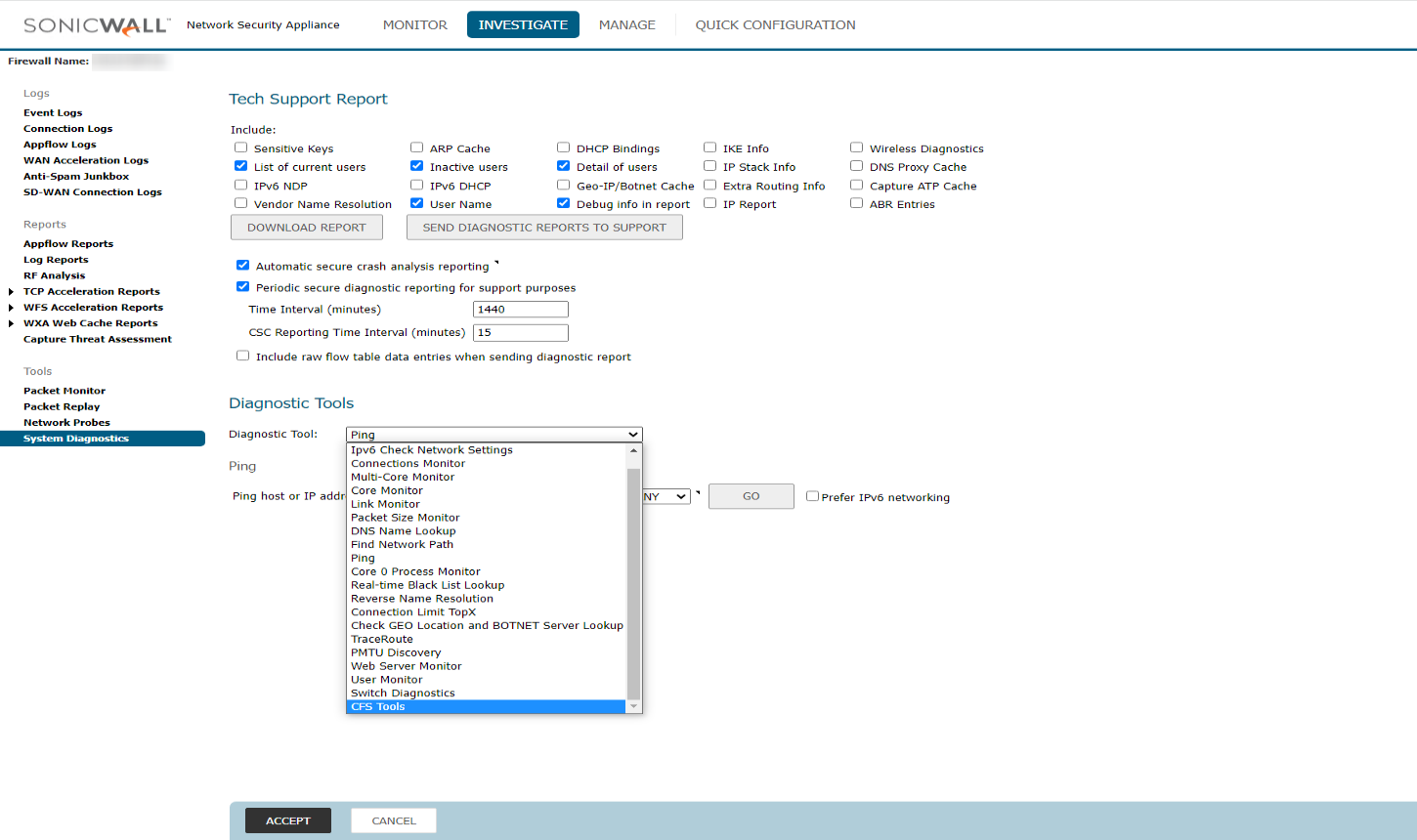
- Insert the URL into the Lookup Rating for URL field
- Click Submit
The results will be displayed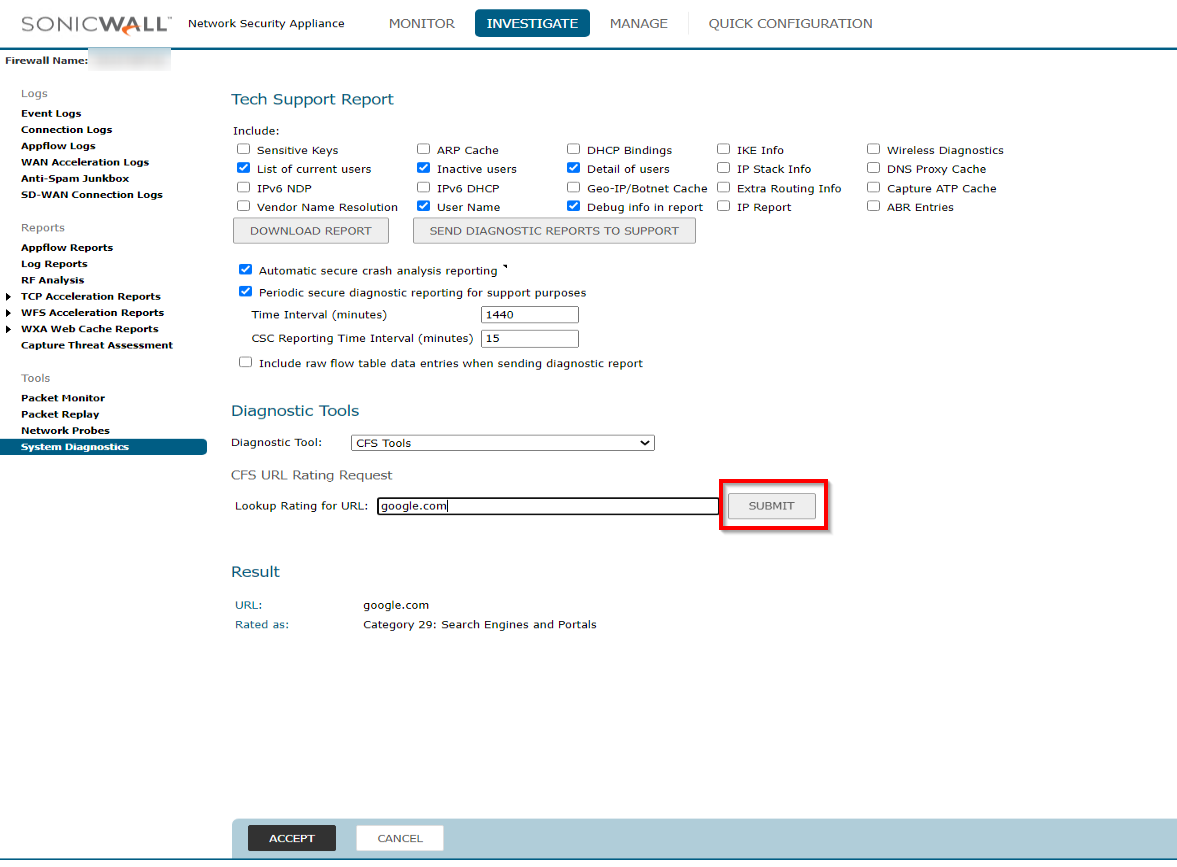
Alternatively, you can navigate to the URL http://cfssupport.sonicwall.com/Support/web/eng/newui/viewRating.jsp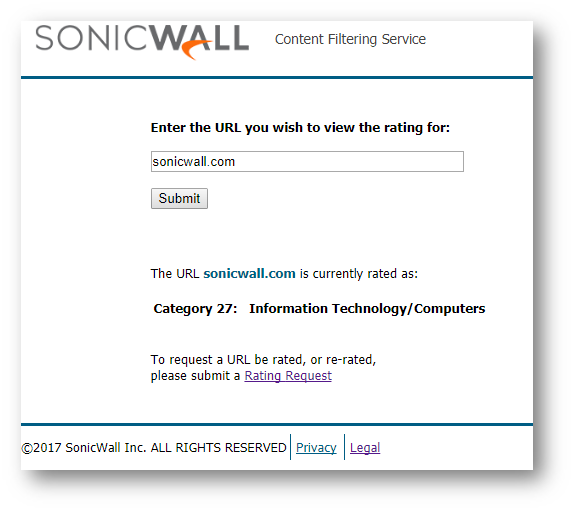
Or https://capturelabs.sonicwall.com/m/feature/security-center SonicWall Capture Labs
- Navigate to Lookup Tools | Content Filtering
- Insert the URL into the VIEW URL RATING field.
- Insert the captcha
- Click Submit.
- The results will be displayed